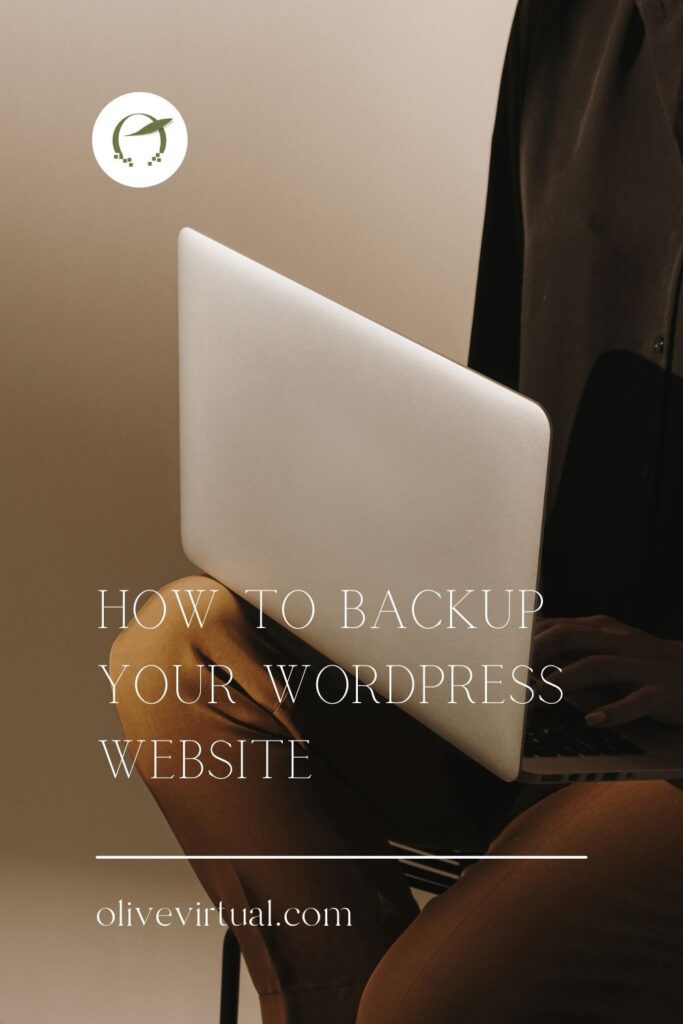How to make a backup in my WordPress website
Making regular backups on your website is essential. People often skip this step, except when they face the need of it. Lucky for us, there are plugins that help you do that with ease. Here you will learn how to make a backup for your website! I get asked a lot of times if there […]
How to make a backup in my WordPress website SEE POST
Making regular backups on your website is essential. People often skip this step, except when they face the need of it. Lucky for us, there are plugins that help you do that with ease. Here you will learn how to make a backup for your website! I get asked a lot of times if there