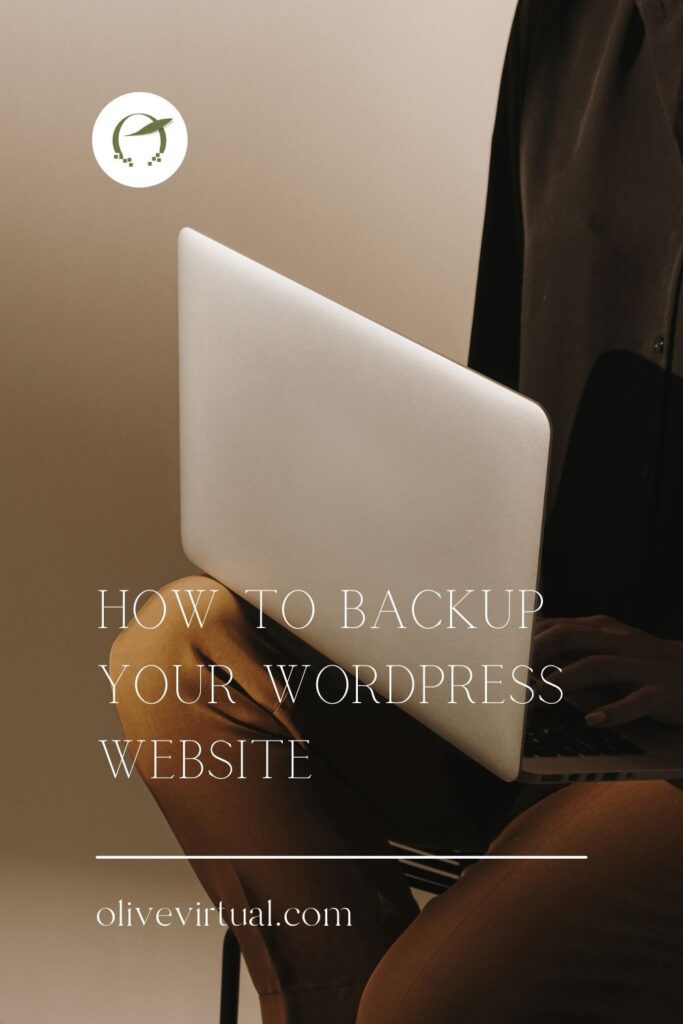Hostinger vs SiteGround: What’s Better for Your First Website?
This post contains affiliate links. If you purchase through them, I may earn a small commission — at no extra cost to you. I only recommend tools I trust and actually use with my own clients. No time to read the whole thing? Here’s the short version:If this is your first site, go with Hostinger. It’s […]
Hostinger vs SiteGround: What’s Better for Your First Website? SEE POST
This post contains affiliate links. If you purchase through them, I may earn a small commission — at no extra cost to you. I only recommend tools I trust and actually use with my own clients. No time to read the whole thing? Here’s the short version:If this is your first site, go with Hostinger. It’s